Device Management (FT-1029.001)
About this document
Scope
This document provides background information as well as a functional description of the FT-1029.001 Device Management standard feature. The described feature is supported from the release version 4.0 onwards.
Note
Device Management is a standard feature and does not require a special license.
This feature is part of the Device Management functionality with number FN-1029.
Feature Availability
Feature Version | Available from | Summary of changes |
|---|---|---|
v1 | CMP Release 4.0 | Initial release |
Feature overview
Goals
The aim of the Device Management feature is to allow Users to manage the connectivity of all the physical "Things" deployed within a Company's Internet of Things portfolio. The Enterprise Portal refers to Things as Devices, and allows you to define Device Types, assign SIM Cards, and Locations to the Devices and add custom Tags.
Functionality of the feature
Devices
Device Types
CMP is built to manage the connectivity of all physical “Things” (i.e. Devices) deployed within a Company’s Internet of Things portfolio. These Devices represent the physical Devices in which the SIM Cards managed in the CMP are used.
Example 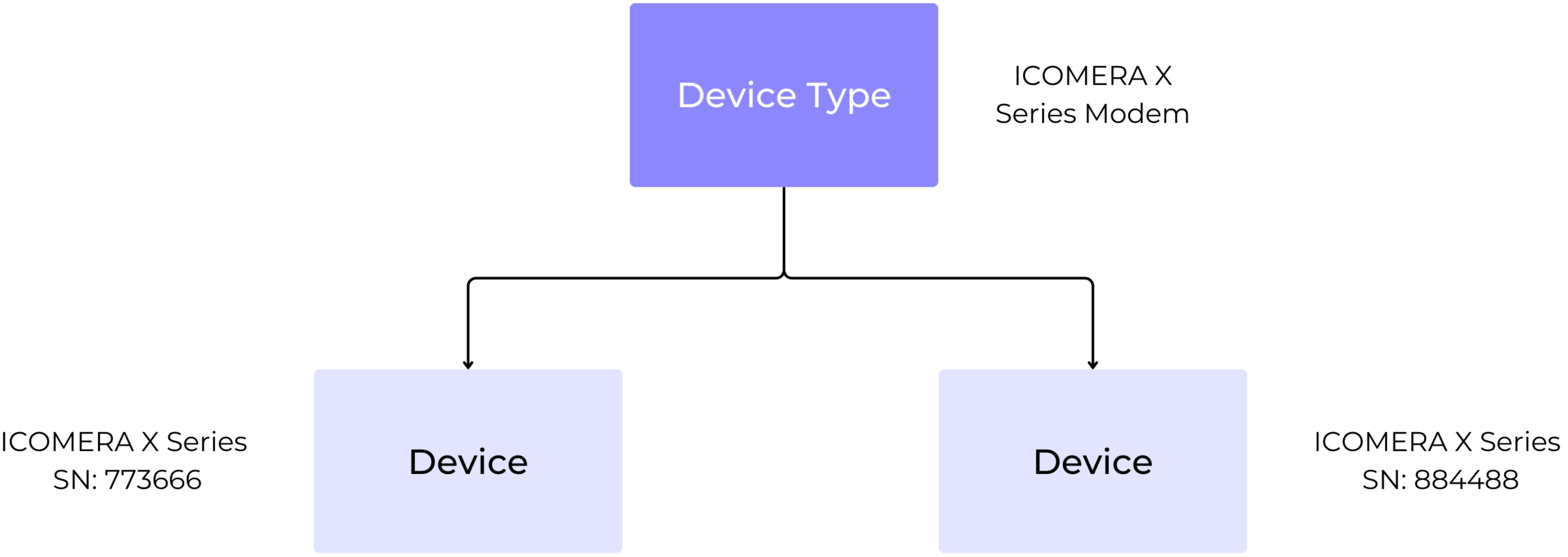 |
|---|
CMP allows to define Device Types, assign SIM Cards and Locations to Devices, and also supports the use of custom Tags. Note that in order to be able to onboard Devices into the CMP at least one Device Type must be defined.
IMEI (International Mobile Equipment Identity) numbers, that are used to uniquely identify valid Devices, can also be assigned to the managed Devices in the CMP.
Device Onboarding
CMP allows Users to onboard Devices into CMP one by one and also in batches. Note that in order to be able to onboard Devices into the CMP at least one Device Type must be defined.
Device Bulk Onboarding
CMP allows Users to onboard Devices into CMP in batches using a .CSV upload file containing the Device information. Note that any fields related to a predefined CMP resource (e.g. Device Type, Location) must correspond to a resource that already exists in the CMP and must be available to the User’s Account level.
Later on, Users can also change the properties of larger amounts of Devices at once (e.g. change the Location for 200 Devices) by exporting the content of the Device Grid and overwriting the needed information in the export file.
The updated file has to be then imported to CMP to carry out the batch update.
Device Assignation to SIM
CMP allows to assign Devices to SIM Cards. After adding a Device into the CMP, it is possible to assign one or more SIM Cards to the selected Device.
Location
Location Onboarding
Every IoT Device deployed by an organization operates in a specified physical location. These locations can be represented within the CMP to assist in the management of each Device.
Two kinds of location information can be created and managed in the CMP:
location, and
location attribute.
Locations provide permanent details about the real-world location in which the Device operates. Locations can be assigned to Devices.
Locations defined in the CMP are static definitions that are not updated in real-time. In case any change should occur, the location details must be modified manually.
CMP supports three Location Types.
FIXED | Devices that are permanently installed or remain within a limited area, such as utility meters, smart home products, or weather monitors. |
ROLLING | Devices that operate in transit across larger geographic areas, such as delivery trucks, cargo ships, or public transport vehicles. |
PERSON | Devices that are carried and operated by a specific person, such as smartphones, health/fitness wearables, or personal location trackers. |
Location Attributes
Two kinds of location information can be created and managed in the CMP:
location, and
location attribute.
Location Attributes describe less permanent details that provide additional information about Location. After defining Location Attributes, it is possible to assign these attributes to Locations managed in the CMP. One or many Location Attributes may be assigned to a Location.
Device Assignation to Location
CMP allows to assign Devices to Locations. After adding a Device into the CMP, it is possible to assign Locations to the selected Device.
