Account Self-generated Purchase Order (FT-2001.012)
About this document
Scope
This document provides background information as well as a functional description of the FT-2001.012 Account Self-generated Purchase Order standard feature. The described feature is supported from the release version 4.0 onwards.
Note
Account Self-generated Purchase Order is a standard feature and does not require a special license.
This feature is part of the Account Self-Administration functionality with number FN-2001.
Feature Availability
Feature Version | Available from | Summary of changes |
|---|---|---|
v1 | CMP Release 4.0 | Initial release |
v2 | CMP Release 5.0 | Override of Account Defaults |
Feature overview
Goals
The aim of the Account Self-generated Purchase Order feature is to allow appropriately authorized Enterprise Users to create and raise a Purchase Order to add more SIMs to the Account.
Functionality of the feature
CMP allows Enterprise Accounts to create and submit SIM Purchase Orders that will be processed by the Service Provider. Note that Service Providers are also able to create and submit Purchase Orders on the behalf of any Account. Also, note that the Service Provider is able to reject or approve the Enterprise submitted Purchase Order.
The following graphic displays a simplified view of the Purchase Order process in the CMP.
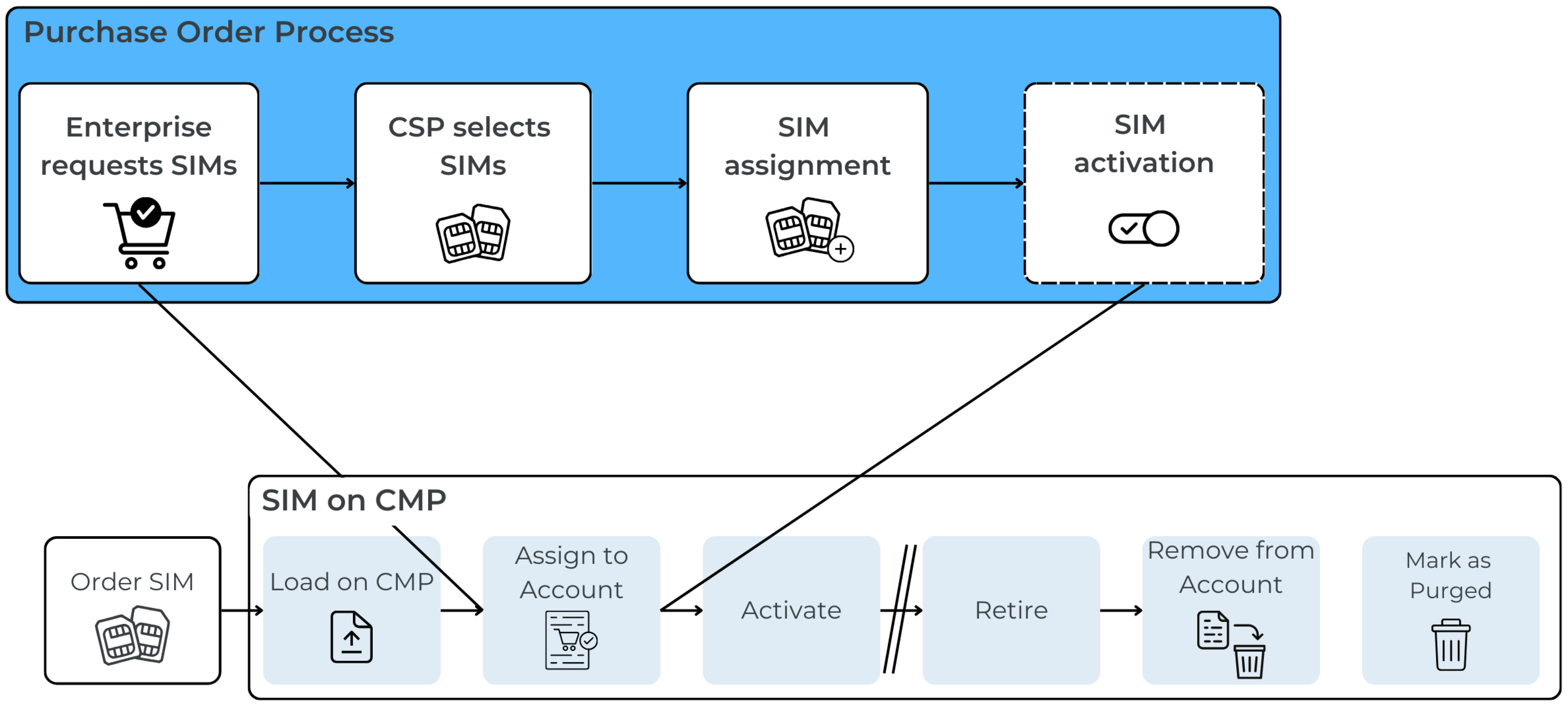
SIM Sales Products created by the Service Provider represent SIM Card and SIM Chip types available to be ordered, which differ in format, hardware/software features, and branding along with their predefined settings and prices. SIM Sales Products are assigned to Enterprise Accounts by Service Providers during the Account Onboarding and SIM Sales Products are used in the Purchase Order process.
As the whole Purchase Order process relies both on the Enterprise User and the Service Provider, the details of the Purchase Order are provided partially by the Purchaser and partially by the Service Provider Agent. The Enterprise User has to define the type and amount of SIM Sales Products to be ordered and the shipping address required to deliver the ordered products. The Purchaser may also request a shipping date during the PO process. The Service Provider Agent has to approve the Purchase Order and then provides the unique numerical identifier of the Purchase Order and the details about the shipping.
Purchase Order Self-Generation
The progression of a Purchase Order is a process that relies on both the Enterprise User and a Service Provider Agent.
Standard SIM Purchase Order processes in the CMP begin with an Enterprise User initiating the order. Once the Purchase Order is submitted, the Service Provider Agent performs plausibility checks (products, quantity, etc.) and then accepts or rejects the Purchase Order depending on the results.
In case the PO is rejected, the Enterprise User can either submit a new Purchase Order or modify and reopen the rejected Purchase Order after consulting the Service Provider.
If the PO is accepted, the Service Provider Agent will begin with the assignment, validation, and provisioning of the SIM Products. All SIM Card information, such as ICCID, IMSI, and MSISDN are made available to the Enterprise Account in the CMP once the Purchase Order reaches status READY, however, the delivery of the physical SIM Cards or SIM Chips to the shipping address defined in the Purchase Order may take longer.
The Purchase Order is closed once the Enterprise User confirms that all physical and logical components of the PO have been received.
Override of Account Defaults
A configuration item determines whether CMP allows Account defaults to be overridden during the Purchase Order process.
When a PO is raised, the option to specify the starting SIM Billing Status, Price Plan, Service Profile, Roaming Profile, and APN Group is provided to support Accounts with different SIM applications that require different Network and Product Entitlements for their SIMs. SIM Cards are assigned to the Account based on the SIM Billing Status, Price Plan, APN Group, Service Profile, and Roaming Profile selected by the User.
Note that the default Product and Network Entitlements are used for the SIMs assigned by the PO process unless the User explicitly chooses to override them.
Purchase Order Status
Once the Enterprise User has submitted the Purchase Order, the PO process progress can be monitored through the Edit Purchase Order feature. The Edit Purchase Order feature allows the Enterprise User to track the status of the Purchase Order throughout the whole process.
